When you feel as if you ideas and passion for the game industry have roiled away for long enough, and you feel compelled to spill your creativity out into the digital world, your going to need a platform onto which your ideas will go. Preferably for a first game, this platform will be a good balance of all or most of the utilities you will require in order to achieve familiarity with the program as well as affordability.
When you start off in the games industry, whether it be a hobby, or practice and promotion for your planned career, it’s best to start of with a tool that covers most features, and provides the best “plug and play” usability. My personal recommendation is a program called Flash, which is now owned by Adobe. This program is, in my opinion, the perfect tool for the beginner designer, short of a game makers, like Game Maker. I believe that this is the best start for people serious about getting into the industry because it exposes them to the rigor of animation and coding, and gives them a more satisfying result once their masterpiece is complete. Flash is basically comprised of a stage, which upon your objects are drawn; a timeline which for games should only be used for symbol animations, and start, content (game) and finish screens; the Actionscript utility which is an extension that allows you to either code symbols or keyframes with a Java based language called actionscript, allowing you to give your obects values- ; and finally a large range of tools that go from simple drawing to much more complex features in the lastest edition (CS4) as such as Inverse Kinetics which is esentually a synthetic “bone” structure, which apparently requires no coding for it’s simplest interactive applications.
If you definately want to stay away from the 2 dimensional avenue of game design and want to get straight into 3 dimensional, it is going to be a difficult, but nonetheless interesting task. First of all i recommend you download the free trial of a program called Maya which was developed by autodesk. Maya is a very popular and powerful 3 dimensional modelling program that allows you to do this simplest tasks like remodelling polygons, to full bone structures and surface modelling. Along with maya, other programs you may like to explore are 3DS Max (similar to maya), Mudbox or Zbrush (sculpting and modelling 3 dimensional skins);and Motionbuilder for realtime animations and interactive visualisations. Or if you’re more interested in coding, you may like to download an express version of C++, a language commonly used in games to get a taste for how the C system works, if you’re already a knowledgeable programmer. If you’re a beginner programmer it would be wise to research programming guides.
Hopefully these programs will give you an understanding of what goes into creating a game from the most basic digital elements. If you are keen to begin working on games, i highly recommend download the trial versions of these software packages, to see which one of them suits your style and skill level, and hopefully you will emerge with a wealth of ideas, even if it means you changed your personal scope of game development, for instance from 3D to 2D.
Happing gaming
Miles
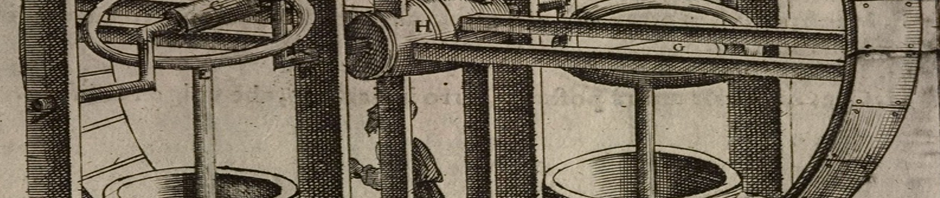








Nowadays, this rarity.
It’s awesome designed for me to have a web page, which is good in favor of my know-how. thanks admin|